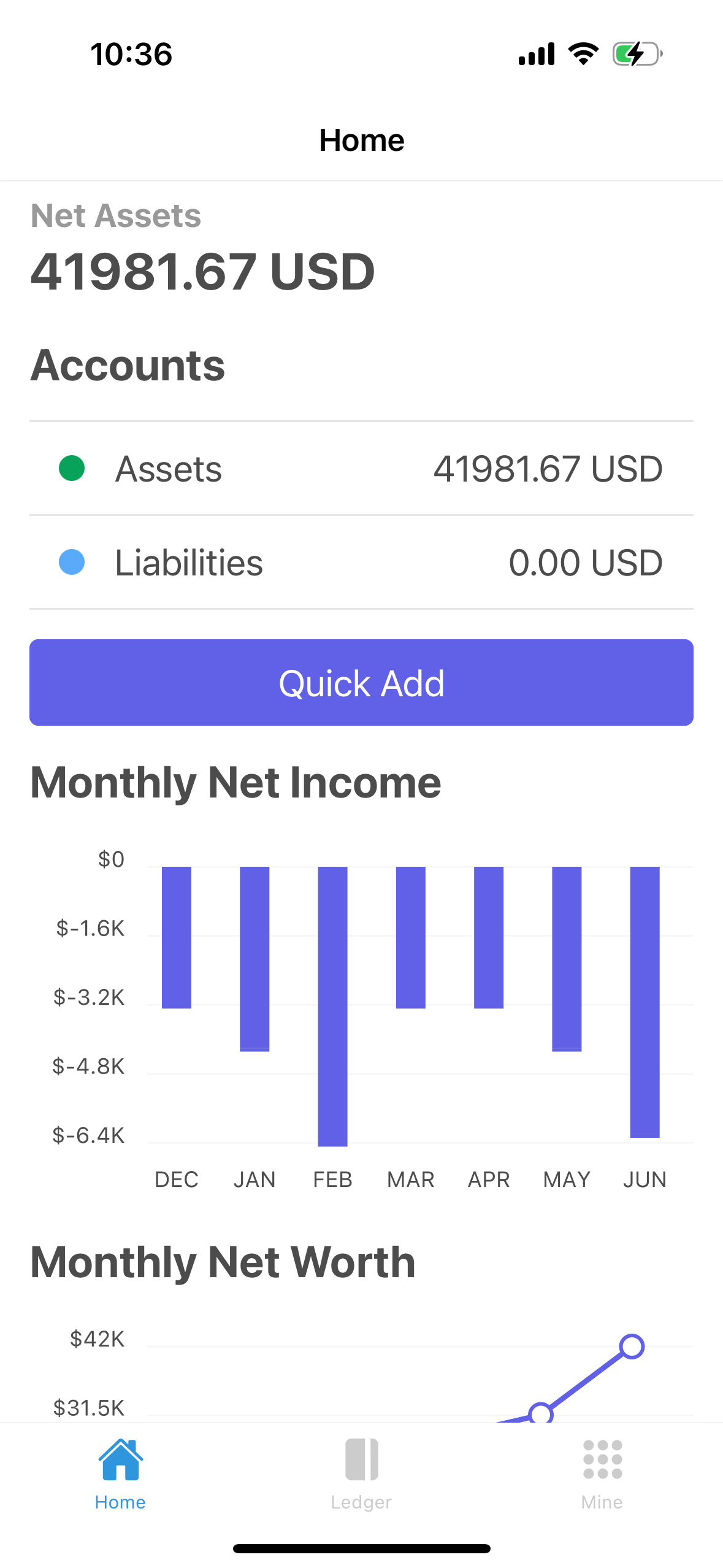Beancount for iOS
Take control of your finances on the go. Track expenses, review transactions, and maintain your financial records from your iOS device.
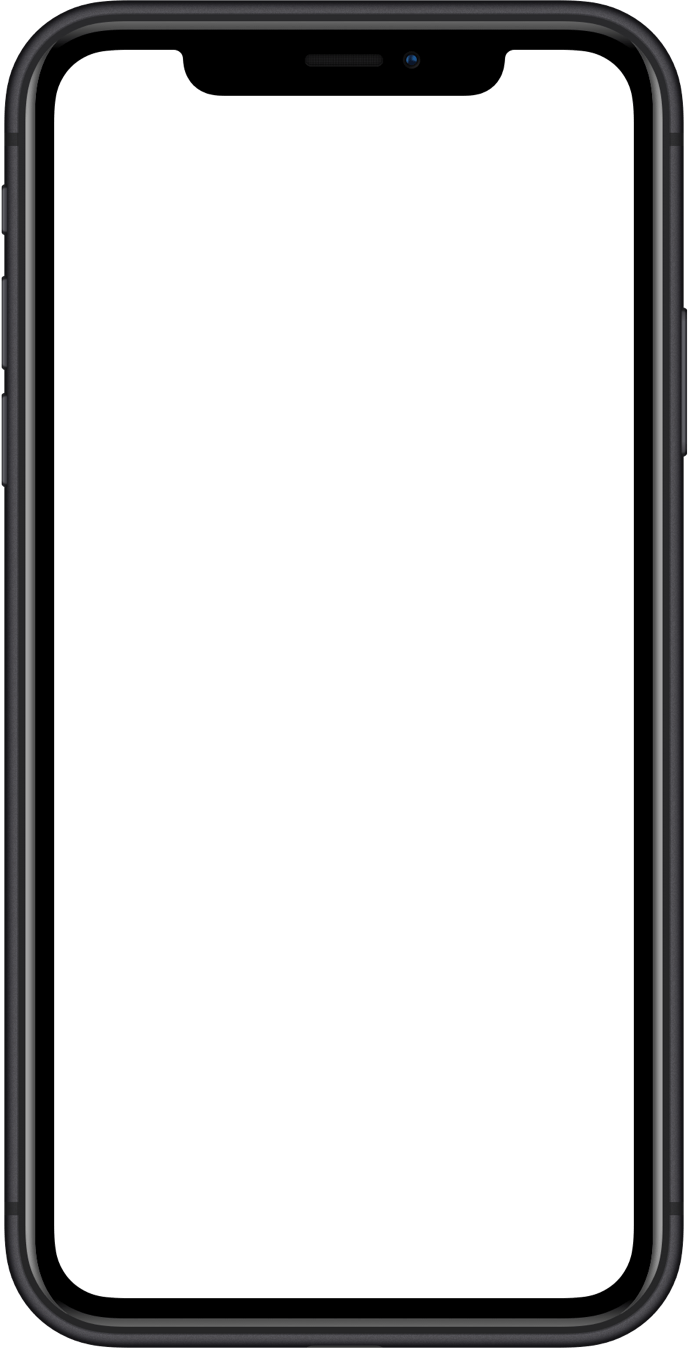
See Beancount in Action
Explore the intuitive interface and powerful features of Beancount for iOS.
Dashboard View
Get a quick overview of your financial status
Transaction Entry
Easily add new transactions on the go
Financial Reports
Visualize your financial data with detailed reports
Powerful Features at Your Fingertips
Beancount for iOS brings the power of plain-text accounting to your mobile device with an intuitive interface and powerful capabilities.
Expense Tracking
Quickly record expenses on the go with customizable categories and tags for detailed financial tracking.
Cloud Sync
Seamlessly sync your financial data across devices with secure cloud integration for access anywhere, anytime.
Financial Reports
Generate insightful financial reports and visualizations to understand your spending patterns and financial health.
Choose the Plan That's Right for You
From basic tracking to advanced financial management, we have options for every user's needs
- Unlimited transactions
- Basic reporting
- Data export
- Multi-currency support
- Cloud backup
- Secure encryption
- Regular updates
- Community support
- Open source code
Open Source and Transparent
Beancount for iOS is fully open source. Review the code, contribute improvements, or customize it to your needs.
Our commitment to transparency extends to our mobile applications. By making our code open source, we invite the community to review, contribute, and ensure the highest standards of security and privacy.
With Beancount for iOS, you can manage your finances on the go while having complete confidence in how your data is handled.
Community Stats
Join our growing community of contributors
Frequently Asked Questions
Find answers to common questions about Beancount for iOS.
Is my financial data secure?
Yes, Beancount for iOS prioritizes your data security. Your financial information is stored locally on your device by default, and any cloud sync is optional and uses secure encryption protocols. As an open-source application, the security measures are transparent and regularly reviewed by the community.
How do I sync with my Beancount files?
Beancount for iOS seamlessly syncs with your Beancount web account. All your financial data is automatically synchronized between the web and mobile apps, ensuring you have access to your latest transactions and reports on any device. You can also manually import and export your financial data as needed through the app settings.
How can I contribute to the project?
As an open-source project, we welcome contributions from the community. You can contribute by reporting bugs, suggesting features, improving documentation, or submitting code changes. Visit our GitHub repository to get started and join our community of contributors.
Loved by iOS Users Everywhere
Alex K.
Finance Blogger
"Beancount for iOS transformed how I manage finances. Clean interface, powerful features!"
Maria P.
Freelancer
"Perfect for tracking freelance income and expenses on the go. Intuitive and beautifully designed!"
Thomas N.
Investment Advisor
"I recommend this to all my clients. Complete control over financial data with a plain text approach."
Users
Average Rating
Reviews
Countries
Ready to Take Control of Your Finances?
Download Beancount for iOS today and start managing your finances with confidence.